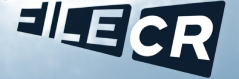Portable Network Graphics, commonly referred to as PNG, is a popular image format that offers a unique combination of features, making it suitable for a wide range of applications. In this article, we will delve into the world of PNG files, exploring their history, characteristics, uses, advantages, and how they differ from other popular image formats. By the end of this comprehensive guide, you will have a deeper understanding of PNG and its significance in the digital realm.
The History of PNG
PNG was developed as an improved, non-patented replacement for Graphics Interchange Format (GIF) in the mid-1990s. The lack of licensing restrictions associated with GIF was a significant driving force behind the creation of PNG. The development of the PNG format was led by Thomas Boutell and others, with the first version, PNG 1.0, being released in 1996. Since then, PNG has gained widespread adoption and has become one of the most commonly used image formats on the internet.
Characteristics of PNG
- Lossless Compression: PNG uses lossless compression, meaning that no data is lost when the image is compressed. This results in high-quality images that retain all the original detail.
- Support for Transparency: One of the key features of PNG is its support for transparent backgrounds. This makes PNG files ideal for logos, icons, and other graphics that need to be placed on different backgrounds.
- Wide Color Support: PNG images can support millions of colors, making them suitable for a variety of graphics, including photographs.
- Metadata Support: PNG files can store metadata such as author information, copyright details, and creation dates within the file itself.
- Interlacing: PNG supports interlacing, which allows for a progressive display of the image as it loads, giving users a preview of the image even before it is fully downloaded.
Uses of PNG
PNG files are widely used across various industries and applications, including:
- Web Design: PNG’s support for transparency makes it a popular choice for web designers when creating logos, buttons, and other graphical elements for websites.
- Photography: Photographers often use PNG format when they need to preserve image quality and color information.
- Print Design: PNG files are useful in print design for their high quality and the ability to maintain transparency when superimposed on other elements.
- Digital Art: Artists and illustrators use PNG for their digital creations due to its support for rich colors and transparency.
- Icons and Logos: PNG is the preferred format for icons and logos due to its ability to display sharp images on different backgrounds.
Advantages of PNG
- Lossless Compression: PNG’s lossless compression ensures that the image quality is preserved even after multiple saves.
- Transparency Support: The ability to have transparent backgrounds is a significant advantage for graphic designers and web developers.
- Wide Color Support: With support for millions of colors, PNG is a versatile format suitable for a wide range of images.
- Metadata Compatibility: PNG files can store additional information within the file itself, making it useful for organizing and categorizing images.
- Browser Compatibility: PNG files are widely supported across different web browsers, ensuring a consistent viewing experience for users.
PNG vs. Other Image Formats
- PNG vs. JPEG: While JPEG is suitable for photographs due to its compression techniques, PNG is preferred for images with text, logos, and transparent backgrounds that require higher quality and no loss of detail.
- PNG vs. GIF: PNG offers better color support and compression than GIF, making it a more versatile choice for various graphics. Additionally, PNG does not have the color limitations of GIF.
- PNG vs. TIFF: TIFF files are often larger in size compared to PNG, making them less suitable for web applications where file size is a concern. PNG’s lossless compression provides a good balance between file size and image quality.
Frequently Asked Questions (FAQs)
1. What does PNG stand for?
- PNG stands for Portable Network Graphics.
2. Can PNG images have transparent backgrounds?
- Yes, PNG supports transparency, allowing for the creation of images with transparent backgrounds.
3. Is PNG a lossless image format?
- Yes, PNG uses lossless compression, ensuring that no data is lost when the image is saved.
4. What are the main advantages of using PNG?
- Some key advantages of PNG include lossless compression, support for transparency, wide color support, metadata compatibility, and browser compatibility.
5. In what scenarios should I use PNG over other image formats?
- PNG is ideal for images with text, logos, or graphics that require transparency and high quality. It is commonly used in web design, digital art, print design, and for icons and logos.
In conclusion, PNG is a versatile image format that offers excellent quality, transparency support, and wide color capabilities, making it a popular choice for various digital and print applications. Understanding the features, advantages, and best practices for using PNG can help you make informed decisions when working with images in your projects. Whether you are a graphic designer, web developer, photographer, or digital artist, PNG is a valuable tool in your creative arsenal.