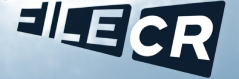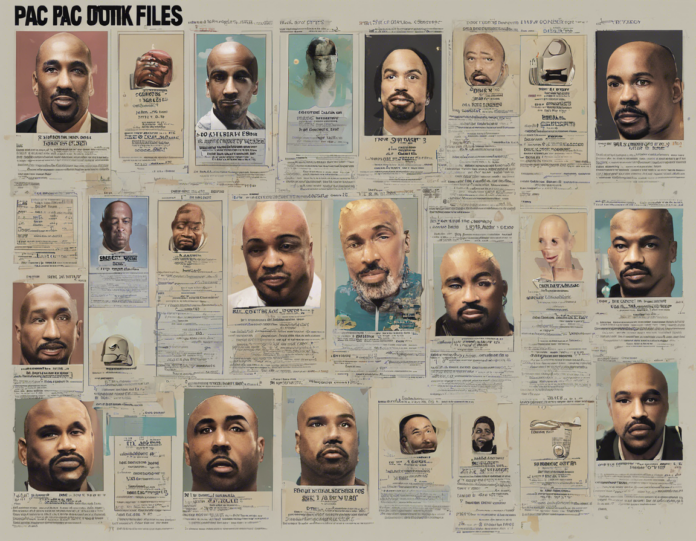Have you ever come across the term PAC files and found yourself unsure of what it actually means or how it works? Fear not, as this article aims to demystify the world of PAC files, shedding light on their importance, functionalities, and how they are used in the realm of networking and internet browsing.
Understanding PAC Files
What are PAC Files?
PAC stands for Proxy Auto-Configuration. A PAC file is a JavaScript function that determines whether web browser requests go directly to the destination or are routed through a proxy server. It acts as a set of rules for browsers to follow in order to decide which proxy server to use for a given URL.
Importance of PAC Files
PAC files are crucial for organizations and network administrators as they provide a centralized and efficient way to manage and control internet traffic within the network. By configuring browsers to use PAC files, administrators can enforce policies, filter content, and improve network security.
How PAC Files Work
Syntax of PAC Files
PAC files are written in JavaScript and typically consist of a single function called FindProxyForURL(url, host). This function takes the URL and hostname of the request as parameters and returns the address of the proxy server to use.
Rules in PAC Files
PAC files can contain various rules and logic to determine proxy behavior. These rules can be based on factors such as the URL, IP address, time of day, and more. Administrators can create complex rules to route traffic based on specific criteria.
Deployment of PAC Files
PAC files are typically hosted on a web server and configured in the browser settings either manually or through Group Policy for centralized management in enterprise environments. Browsers automatically fetch and update the PAC file according to the specified interval.
Benefits of Using PAC Files
Enhanced Security
By routing internet traffic through a proxy server, PAC files enable organizations to implement security measures such as content filtering, malware protection, and data loss prevention. This helps in safeguarding sensitive information and preventing unauthorized access.
Improved Performance
PAC files allow organizations to optimize internet usage by caching frequently requested content, reducing bandwidth consumption, and improving overall network performance. By directing traffic through the most appropriate proxy server, users experience faster load times and smoother browsing.
Centralized Management
With PAC files, network administrators have centralized control over how internet traffic is handled within the organization. By updating the PAC file with new rules or configurations, administrators can enforce policies across all connected devices without the need for individual configurations.
Flexibility and Customization
PAC files offer flexibility in routing decisions, allowing administrators to customize proxy behavior based on specific requirements. Whether it’s routing certain traffic through a specific proxy server or bypassing the proxy for internal resources, PAC files provide granular control over network traffic.
Best Practices for Managing PAC Files
- Regular Updates: Ensure that PAC files are regularly updated with the latest rules and configurations to adapt to changing network requirements.
- Testing: Thoroughly test PAC file configurations in a controlled environment before deploying them to ensure they function as intended.
- Monitoring: Monitor network traffic and proxy logs to identify any issues or anomalies that may require adjustments to the PAC file.
- Documentation: Maintain detailed documentation of PAC file configurations, rules, and updates for reference and troubleshooting purposes.
- Security: Implement secure measures to protect PAC files from unauthorized access or tampering to prevent potential security risks.
Frequently Asked Questions (FAQs)
1. How do I create a PAC file?
To create a PAC file, you can use a text editor to write the JavaScript function FindProxyForURL(url, host) along with the necessary rules and logic for proxy routing. Save the file with a .pac extension and host it on a web server for browser access.
2. Can PAC files be used for mobile devices?
Yes, PAC files can be configured on mobile devices by entering the PAC file URL in the proxy settings of the device. However, not all mobile browsers support PAC file configurations, so compatibility may vary.
3. What is the difference between a PAC file and a proxy server?
A PAC file is a script that defines rules for proxy routing decisions, while a proxy server is a server that acts as an intermediary between client devices and the internet. PAC files determine when and how traffic is routed through proxy servers.
4. How can PAC files improve network performance?
PAC files can improve network performance by optimizing traffic routing, caching content, and reducing bandwidth usage. By efficiently directing traffic through proxy servers, PAC files help enhance browsing speed and overall network efficiency.
5. Can PAC files be used for bypassing geolocation restrictions?
Yes, PAC files can be configured to bypass geolocation restrictions by routing traffic through proxy servers located in different regions. This allows users to access geo-blocked content or services by spoofing their location through the proxy server.
In conclusion, PAC files play a crucial role in network management, providing a versatile and efficient way to control internet traffic and enhance security. By understanding the fundamentals of PAC files and following best practices in their implementation and management, organizations can leverage the benefits of proxy auto-configuration to optimize their network operations effectively.